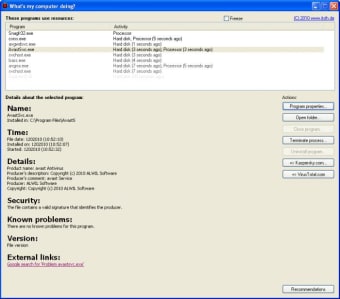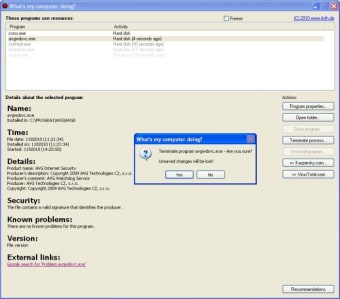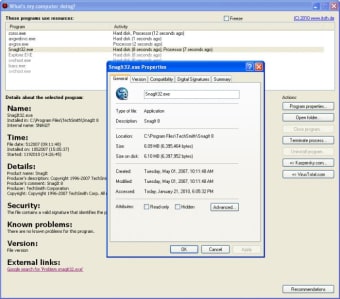Monitor Your Computer's Activity Effortlessly
What's My Computer Doing? is a free utility application designed for Windows users who want to keep track of their computer's activity. This tool provides insights into various processes running on your system, helping users understand resource usage and performance. With an intuitive interface, it simplifies the monitoring process, making it accessible even for those with minimal technical knowledge.
The application features real-time monitoring of system processes, allowing users to identify which applications are consuming the most resources. Additionally, it offers detailed information about CPU and memory usage, aiding in troubleshooting performance issues. Overall, What's My Computer Doing? is a valuable tool for anyone looking to optimize their computer's performance and ensure efficient operation.